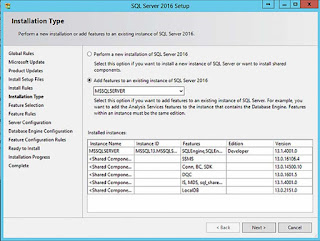Perform knowledge discovery in DQS

The Data Quality knowledge base can be populated using interactive or computer-assisted processes. During the installation process of SQL Server 2016 Data Quality Services, you can choose to install the Data Quality Client to interactively create and maintain a DQS knowledge base. The DQS Client can be used to create data domains and add domain values manually or by importing them from an Excel spreadsheet or a data cleansing project. In addition to interactively maintaining data through the DQS Client, you can maintain data by running a computer-assisted activity known as Knowledge Discovery. The Knowledge Discovery activity analyzes a sample of data that is used for data quality criteria. The algorithms built into DQS look for data inconsistencies and syntax errors and then propose changes to the data. You can then approve or reject the proposed changes or apply corrections manually. To perform a Knowledge Discovery activity for...