Install Data Quality Services
The installation of DQS is a two-step process which consists of running the SQL Server 2016 Setup wizard and a command prompt based application called the Data Quality Server Installer. To start the installation process, locate the SQL Server 2016 installation media and run Setup.exe. This will open the SQL Server 2016 Installation Center. Click on Installation menu option and then click on New SQL Server Stand-Alone Installation Or Add Features To An Existing Installation to launch the SQL Server 2016 Setup wizard.
Click Next. On the next window, select the installation type option Perform A New Installation of SQL Server 2016, if SQL Server 2016 Database Engine has not been previously installed. In this case, you will also need to install SQL Server 2016 Database Engine as it is required for Data Quality Services.
If there is already an installation of SQL Server 2016 Database Engine and you would like to add DQS to the existing instance, select Add Features To An Existing Instance Of SQL Server 2016. In this case, you will need to select the instance to which you will be adding Data Quality Services.
Once you have chosen the installation type, click Next. In the Feature Selection window, select Data Quality Services and Data Quality Client from the list.
The next step is to complete the Data Quality Services installation by running the Data Quality Server Installer. You can find a shortcut to this application in the Start menu under Microsoft SQL Server 2016>Data Quality Services folder. You can also find the application executable (DQSInstaller.exe) under “C:\Program Files\Microsoft SQL Server\MSSQL13.MSSQLSERVER\MSSQL\Binn\”.
Execute the Data Quality Server Installer application. The DQS Installer runs on in command prompt window and displays the default values that will be used during the installation. Type Yes and press Enter to continue with the installation process.
As part of the installation process performed by DQS Installer, the following three databases get created on the SQL Server Database Engine instance:
1. DQS_MAIN
2. DQS_Projects
3. DQS_STAGING_DATA
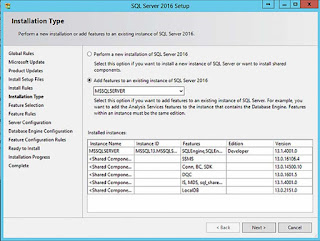




Comments
Post a Comment